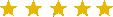Register Your Firm/Organization
Select this option if your firm has not yet registered with eFiling Manager through another service provider.
If your firm/organization has already registered with eFiling Manager through another service provider, skip Section 1 below and just login to FileTime.com. FileTime will download all your firm and filer information from eFiling Manager and you are almost ready to eFile. Be sure to review section 2 below.
1. Click REGISTER NOW and click the Create Firm Account button.

FileTime will guide you through the process and provide helpful information on each page.
During the firm registration process you will register yourself, or you can register someone else. By default, the first registered person is a firm eFiling administrator.
If, while attempting to register yourself you receive an error message that the email address you entered is already in use, you are already registered with eFiling Manager. Login at www.filetime.com and skip to section 3 below.
After you complete the registration process the eFiling Manager will email you a New User Activation email. Click the Activate Account link in that email to complete your registration process.
2. Go to www.filetime.com and login with your email address and temporary password.
After logging in, click the MY ACCOUNT, then the Change Password button. You can now reset your password.
3. You are now ready to set up your Firm Account options.
FileTime will guide you through the process and provide helpful information on each page.

a. Click the ADMIN button on the top navigation bar. Now click each of these buttons on the sub-navigation bar successively.
b. Firm Information – You are on the Firm Information page by default. Review it and make any necessary changes.
c. Firm Users – Here you can register your staff and assign them roles in the system. Only Admins can access this Admin section and can assign this role as many as needed. Only filers can submit eFilings. A staff person can be both Filer and Admin. If you register an attorney and leave the role as Attorney, that attorney cannot eFile or access the Admin area.
d. Firm Fee – We provide three pricing options. Your pricing defaults to the Gold Plan ($2.99 per submission) when you created your firm account. Review the features and services of each plan and choose the right plan for your firm. You can move back and forth between the Basic Plan ($2.99 per submission) and the Gold Plan ($2.99 per submission) at will. The Platinum Plan is a great value if you want to be billed monthly for your firm’s eFiling submissions.

e. Firm Contacts – Optional but we would like to know who to contact for any administration, billing, or IT issues your firm is having.
f. Service Contacts – The Service Contacts list is your pool of firm members who will be assigned as service contacts for your cases. The service contacts are the staff members who will be eServed by other case parties. We encourage you to set up a generic email address for your Service Contacts so anyone in your firm/organization can retrieve inbound eService, i.e., service@expertlawyers.com.
g. Attorneys – Enter a list of your firm attorneys here. Filers will be able to select from this list, the attorney of record for each submission. If you are a non-party filer, enter the name of someone in your company – does not need to be an attorney.
h. Payment Accounts – Set up a credit card account for your firm filings payments. You can create accounts for individual attorneys, for specific clients, etc. The filer selects the payment account from this list (if you establish multiple accounts) to assign to the case during the first eFiling into the case. Set up a Waiver account if you think your firm may handle indigent cases in the future.
i. Reports – These will interest you after your firm/organization has some filings to report on.
Join an Existing Firm Account

Select this choice if your firm account is already registered with eFiling Manager through FileTime of some other service provider.
This option is only available to you if your firm eFiling administrator allows self-registration.
1. Click REGISTER NOW and click the Join an Existing Firm Account button.
2. Let FileTime guide you through the registration process. Be sure you select the correct firm account with which to associate your registration.
3. When you have completed the registration process FileTime will alert your firm eFiling administrators of your pending registration. After an eFiling administrator approves your registration, eFiling Manager will email you a New User Activation email that contains an Activate Account link.
4. Click the Activate Account link.
5. Your registration is now complete, and you will receive an email to activate your account from the eFiling Manager. Login to FileTime.com using the temporary password given in that email, and the email address you have registered.
As an Independent User

Select this option if you are not a practicing attorney and not a law firm staff member.
This option is for pro se filers and solo non-party filers such as process servers, court reporters, etc.
1. Click REGISTER NOW and click the As an Independent User button.
2. Let FileTime guide you through the registration process.
3. After completing the registration process, eFiling Manager will email you a New User Activation email that contains an Activate Account link.
4. Click the Activate Account link.
5. Your registration is complete and you are ready to login to FileTime.com using your email address and the password you created.